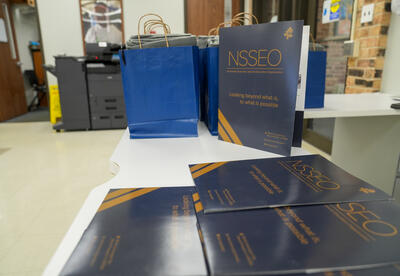iPads
Built In Accessibility Features
Guided Access
Guided Access allows users to temporararily restrict the functionality of the iPad to a single application, and to require a password to exit that application.
Assistive Touch
Allows you to create gestures or to use assistive devices to navigate the iPad’s touch screen.
Speak Selection
Allows you to highlight text and have it read aloud even when VoiceOver is not enabled.
Display and Text Size
Bold Text & Larger Text: allows you to bold and make the text in apple programs (e.g. messages, settings, notes, reminders, clock, voice memos, calendar)
Increase Contrast: Increase color contrast between foreground and background colors
Color Filters: Allows you to customize color filters to complement different forms of color blindness or other vision challenges
Smart Invert: Reverses the colors of the display within apps
Dark Mode: light text on darker backdrops makes everything easier to read in low lighting conditions. Don't always change the colors in apps
iPad Turn Off Timer
Set timer for specific time. When timer ends it will take you to the home lock page.
Enable Dictation
Dictation gives you the ability to talk to your iPad instead of typing. You can access it anytime your keyboard is on screen.
Keyboard- Add Language
Turn on multiple languages using your keyboard to allow for writing and dictation in another language.
Screen Recording
Screen recording allows you to capture what is happening on your screen for future playback. Whether you're watching a presentation that you might want to view again, you're putting a tutorial for a student, or sending directions to a parent on how to access something on the iPad, this feature comes in handy.